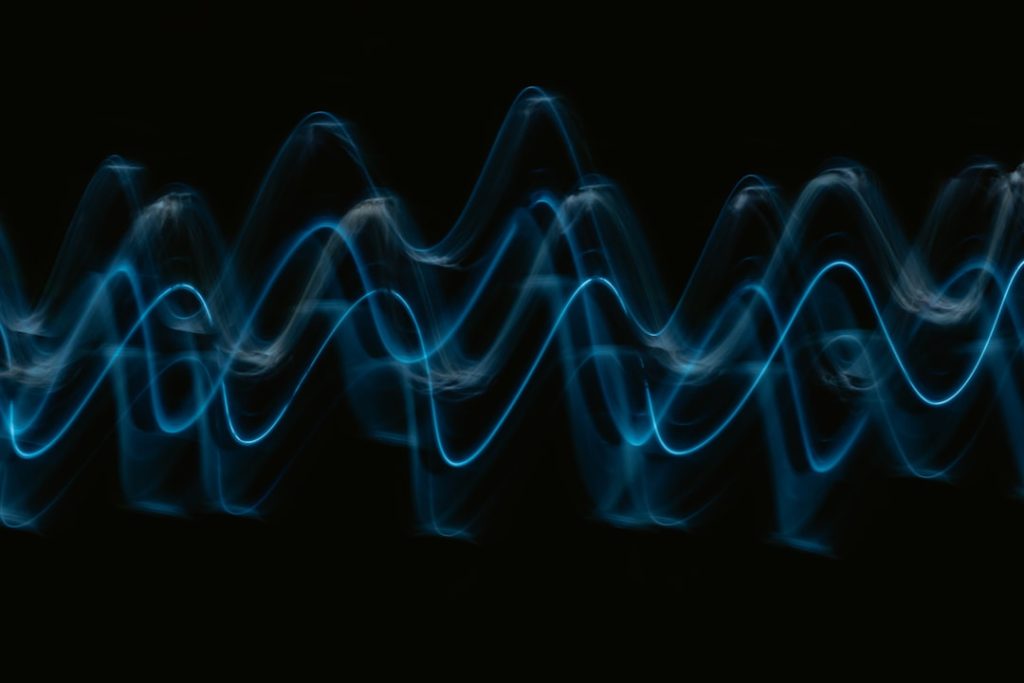
Digital audio editing is a transformative process that allows sound engineers, musicians, and content creators to manipulate audio recordings with precision and creativity. At its core, digital audio editing involves the use of software to modify sound files, enabling users to cut, splice, and arrange audio tracks in a way that enhances the overall quality and impact of the sound. This process is not merely about correcting mistakes; it encompasses a wide range of creative possibilities, from altering the pitch and tempo of a recording to layering multiple tracks for a richer auditory experience.
The evolution of digital audio editing has been significantly influenced by advancements in technology. The transition from analog to digital formats has opened up new avenues for sound manipulation. Unlike traditional tape-based editing, which required physical splicing and was often time-consuming, digital audio editing allows for non-destructive editing.
This means that original recordings can be preserved while changes are made, providing greater flexibility and encouraging experimentation. As a result, digital audio editing has become an essential skill for anyone involved in music production, podcasting, film scoring, or any field where sound plays a crucial role.
Key Takeaways
- Digital audio editing involves manipulating and enhancing audio files using specialized software and tools.
- Tools and software for digital audio editing include DAWs (Digital Audio Workstations), audio editors, and plugins.
- Basic techniques for editing digital audio include cutting, copying, pasting, and adjusting volume levels.
- Advanced techniques for editing digital audio include time-stretching, pitch-shifting, and noise reduction.
- Enhancing digital audio with effects and plugins can include reverb, EQ, compression, and modulation effects.
Tools and Software for Digital Audio Editing
The landscape of digital audio editing is populated with a variety of tools and software options, each catering to different needs and levels of expertise. Among the most popular digital audio workstations (DAWs) are Pro Tools, Ableton Live, Logic Pro X, and Adobe Audition. Pro Tools is often regarded as the industry standard for professional audio editing and mixing, offering a comprehensive suite of features that cater to both music production and post-production for film and television.
Its robust capabilities allow for intricate editing tasks, making it a favorite among sound engineers and producers. Ableton Live, on the other hand, is favored by electronic music producers for its intuitive interface and real-time performance capabilities. It allows users to create music on the fly, making it ideal for live performances as well as studio work.
Logic Pro X is another powerful DAW that is particularly popular among Mac users, offering a wide range of virtual instruments and effects that can enhance the creative process. For those who require a more straightforward approach, Adobe Audition provides a user-friendly interface with essential editing tools suitable for podcasting and voiceover work. In addition to DAWs, various plugins and effects can be integrated into these software platforms to expand their functionality.
These plugins can range from equalizers and compressors to reverb and delay effects, allowing users to shape their sound in countless ways. The choice of tools often depends on the specific requirements of a project, as well as the personal preferences of the editor.
Basic Techniques for Editing Digital Audio
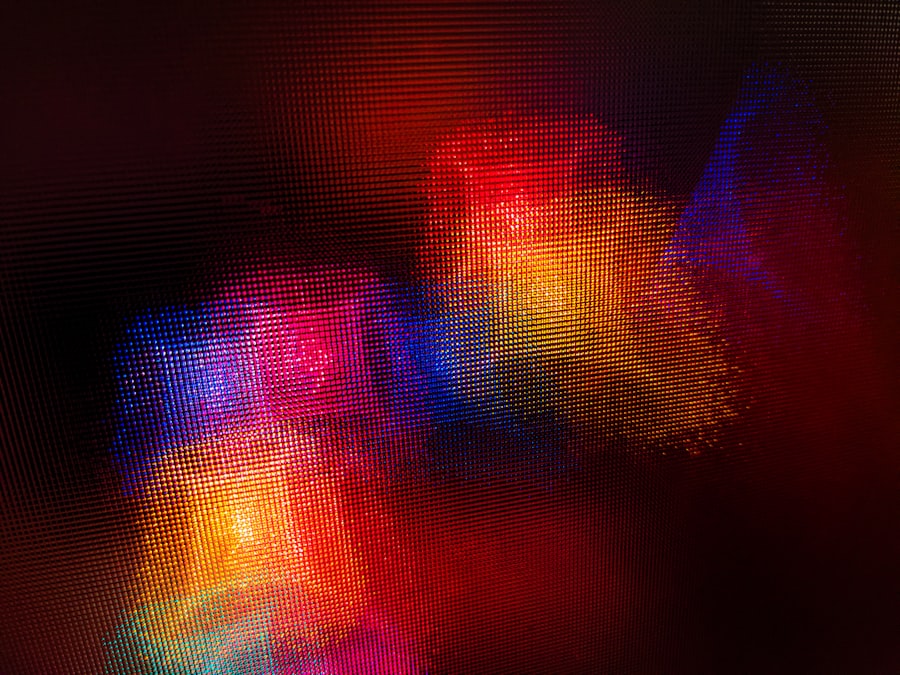
Mastering basic techniques in digital audio editing is crucial for anyone looking to produce high-quality sound recordings. One fundamental technique is the use of cutting and splicing audio clips. This involves selecting specific sections of an audio track to remove or rearrange, allowing for a more coherent flow in the final product.
For instance, when editing a podcast, an editor might cut out long pauses or filler words to create a more engaging listening experience. This technique not only improves clarity but also enhances the overall pacing of the audio. Another essential technique is adjusting levels and balancing audio tracks.
In multi-track recordings, it is vital to ensure that each element is heard clearly without overpowering others. This can be achieved through volume automation, where the levels of individual tracks are adjusted dynamically throughout the recording. For example, in a music mix, vocals may need to be brought forward during certain sections while allowing background instruments to recede slightly.
This balancing act is crucial for achieving a polished sound that captures the listener’s attention.
Advanced Techniques for Editing Digital Audio
| Technique | Description |
|---|---|
| Equalization (EQ) | Adjusting the balance of frequencies in an audio signal |
| Compression | Reducing the dynamic range of an audio signal |
| Reverb | Adding a sense of space and depth to audio |
| Time-stretching | Altering the speed or duration of an audio signal without affecting its pitch |
| Pitch-shifting | Changing the pitch of an audio signal without affecting its speed or duration |
Once the basics are mastered, editors can explore advanced techniques that further refine their audio projects. One such technique is time-stretching and pitch-shifting, which allows for significant alterations in tempo and pitch without compromising sound quality. This can be particularly useful in music production when trying to match vocal tracks with instrumental arrangements or when creating remixes.
For instance, if a vocalist records a part that is slightly out of tune or at an incorrect tempo, advanced software tools can adjust these elements seamlessly. Another advanced technique involves the use of automation to create dynamic changes within a track. Automation allows editors to program changes in volume, panning, effects parameters, and more over time.
This can add depth and interest to a mix by creating swells or drops in intensity that engage listeners. For example, an editor might automate reverb levels on a vocal track during a chorus to create a more expansive sound that contrasts with the verses. Such nuanced adjustments can elevate a project from amateur to professional quality.
Enhancing Digital Audio with Effects and Plugins
The application of effects and plugins is where digital audio editing truly shines, allowing editors to enhance their recordings creatively. Effects such as reverb can simulate different acoustic environments, giving depth to vocals or instruments by mimicking the sound of a concert hall or small room. Similarly, delay effects can create echoes that add richness and complexity to a track.
For instance, using a short delay on a guitar riff can create a fuller sound that fills out the mix without cluttering it. Plugins also play a significant role in shaping audio quality through processes like equalization (EQ) and compression. EQ allows editors to boost or cut specific frequency ranges within an audio track, helping to clarify sounds or eliminate unwanted noise.
Compression helps control dynamic range by reducing the volume of loud sounds while boosting quieter ones, resulting in a more consistent listening experience. For example, applying compression to a vocal track can ensure that softer phrases are audible while preventing louder moments from distorting.
Tips for Professional Digital Audio Editing

Achieving professional results in digital audio editing requires not only technical skills but also an understanding of best practices within the field. One key tip is to always work with high-quality source material; starting with well-recorded audio makes the editing process smoother and yields better results. Using high bit rates and sample rates during recording ensures that the final product retains clarity and detail throughout the editing process.
Another important practice is to maintain organized sessions within your DAW. Labeling tracks clearly and using color coding can help streamline the editing process, especially when working on complex projects with multiple layers of audio. Additionally, regularly saving versions of your work can prevent data loss due to software crashes or other unforeseen issues.
This practice not only safeguards your progress but also allows you to revisit earlier versions if needed.
Common Mistakes to Avoid in Digital Audio Editing
While digital audio editing offers vast creative potential, there are common pitfalls that editors should be aware of to avoid compromising their work. One frequent mistake is neglecting proper gain staging throughout the editing process. If levels are too high during recording or mixing, it can lead to clipping and distortion in the final product.
Ensuring that each track maintains appropriate levels at every stage—recording, editing, mixing—can prevent these issues from arising. Another common error is over-processing audio tracks with excessive effects or plugins. While it may be tempting to apply numerous effects in an attempt to enhance sound quality, this can lead to muddiness or an unnatural sound if not done judiciously.
Striking a balance between enhancement and clarity is essential; sometimes less is more when it comes to effects application.
The Future of Digital Audio Editing Technology
The future of digital audio editing technology promises exciting advancements that will continue to reshape how we create and manipulate sound. One area poised for growth is artificial intelligence (AI) integration into audio editing software. AI-driven tools can analyze audio tracks and suggest edits or enhancements based on learned patterns from vast datasets of music and sound recordings.
This could streamline workflows significantly by automating repetitive tasks such as noise reduction or pitch correction. Additionally, developments in virtual reality (VR) and augmented reality (AR) may revolutionize how sound is experienced and edited. Imagine being able to visualize sound waves in three-dimensional space while editing or using immersive environments to mix music in real-time with spatial awareness.
Such innovations could lead to entirely new forms of artistic expression within the realm of audio production. As technology continues to evolve, so too will the possibilities for creativity in digital audio editing. The integration of new tools will empower artists and engineers alike to push boundaries further than ever before while maintaining high standards of quality in their work.
If you are interested in learning more about editing digital audio recordings, you may want to check out the article “Hello World” on the Sersea Media blog. This article provides valuable insights and tips on how to effectively edit and enhance your digital audio recordings. To read more, visit here.
FAQs
What is digital audio editing?
Digital audio editing is the process of manipulating and modifying digital audio recordings using specialized software. This can include tasks such as cutting, copying, pasting, and applying effects to audio files.
What are some common digital audio editing software programs?
Some common digital audio editing software programs include Adobe Audition, Pro Tools, Logic Pro, GarageBand, Audacity, and Ableton Live.
What are some common tasks performed during digital audio editing?
Common tasks performed during digital audio editing include trimming and cutting audio clips, adjusting volume levels, applying effects such as reverb or equalization, removing background noise, and mixing multiple audio tracks together.
What file formats are commonly used for digital audio recordings?
Common file formats for digital audio recordings include WAV, MP3, AIFF, and FLAC. These formats are widely supported and can be easily edited and shared.
What are some best practices for editing digital audio recordings?
Some best practices for editing digital audio recordings include working with high-quality source files, organizing and labeling audio tracks, using headphones for accurate monitoring, and saving multiple versions of the project to avoid losing work.


